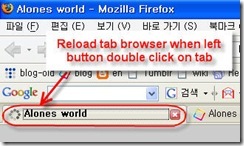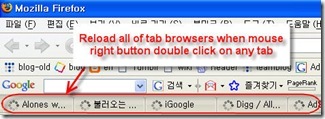This is my first FireFox extension. I've referred similar FireFox extensions.
You can download or install this extension via below URL
Function #1. reload the focused tab browser when mouse left button double click on tab.
Function #2. reload all of tab browsers when mouse right button double click on tab.
If you encounter any problem to install or to use, please contact the following e-mail address or leave the comment on this post.
e-mail: gidaeyeo@gmail.com